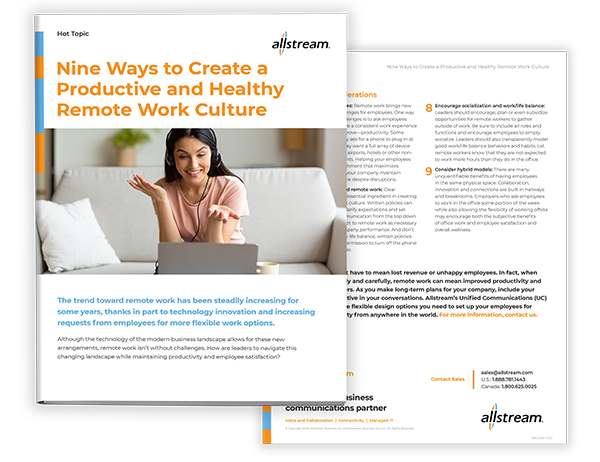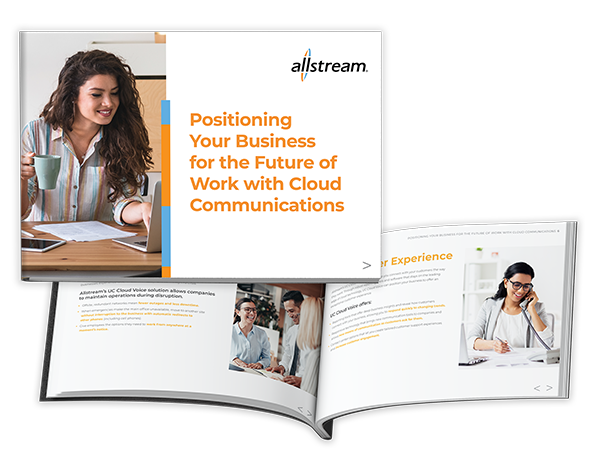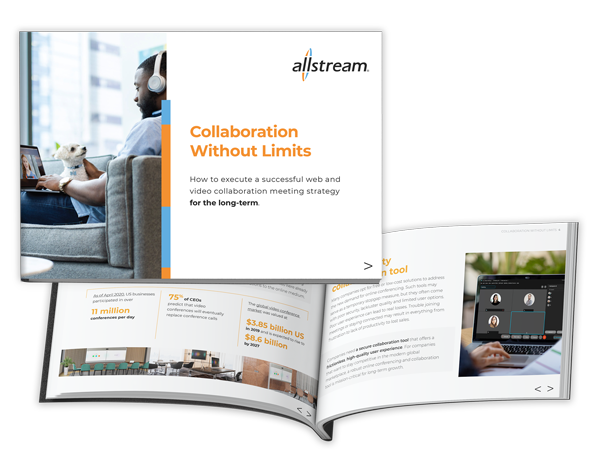Everything you need to know to create an in-office experience anywhere.
The modern work environment is changing faster than ever. Employers and employees realize that “work” is an action, not a place. The “office” doesn’t always look like four walls and a desk; it may be anything from a kitchen table to a hotel lobby to a flexible desk in a co-op workspace.
Across this landscape, maintaining a consistent in-office experience is more important than ever. Not only do companies need to provide the right collaboration tools to enable cross-boundary teams, but they also need to empower frontline workers, contact center agents and the C-suite to have a unified communication experience from any device, in any location.

Here’s how to give your employees the in-office experience that will improve employee retention, customer experience and the bottom line.
Watch this webinar series:
The Future of Work 360
The modern work environment has shifted, whether your business is evolving into a remote, hybrid or back into in-person settings.
Discover how to manage the evolution of your workforce, save on your bottom line, stay protected from security risks and maintain high customer experience standards.
Seamless Connection
The key to success through remote work options is creating a seamless connection — one that allows real-time collaboration without disruption. With the right tools, employees can connect anywhere, on any device, at any time, and trust that their collaborative efforts will produce the same results as if they were working face to face with team members.
But what tools are right for you and your employees? Here are some questions to consider:
Remote employees have a wide variety of work environments and arrangements. Work-from-home parents may need flexible or unusual hours in order to manage childcare or online schooling. Road warriors — salespeople, technicians and others who travel — need the right devices and equipment to stay connected to the company in a variety of settings while still providing a high-quality customer experience. Executives require the same boardroom devices at home as they do in the office. Wherever your employees land, they need to have the tools and technology that empower them to have the same experience outside the office as inside it without compromising productivity or customer experience.
Start by surveying employees. How do they work best? What do they need to function in a way that maximizes their productivity? Is there anything preventing them from accessing the technology and tools available to them? What personal obstacles, such as Internet access, might be solved or helped by the company? By gathering input, you’ll improve employee satisfaction and position your employees for a successful remote work experience.
While many companies pivoted to remote work in the midst of the COVID-19 crisis of 2020, the trend toward remote work was already in place, with many companies recognizing the value of remote work for the long-term.
Among the biggest advantages:
- Greater employee satisfaction and health: Employees who work remotely at least part-time report greater job satisfaction, and remote workers on average get more weekly physical activity and take fewer sick days.
- Reduced expenses: Though there may be some initial outlay to supply workers with the tools they need for remote work, employers may find they can reduce overhead expenses up to several thousand dollars per year in the long run.
- Business continuity: In the event of disruption, companies with a remote workforce can pivot quickly and keep operations running smoothly with little to no effect on customers.
- Expand your talent pool: Businesses no longer limited to hiring people based on proximity to an office.
Global Workplace Analytics estimates that a typical employer can save $11,000 per half-time remote worker per year.
Studies have repeatedly shown that remote workers tend to be more productive than traditional on-site workers. However, ensuring productivity is more than just a question of trusting employees. Even the best employees can’t maximize productivity if they don’t have the right tools.
Positioning your remote employees for success involves equipping them with the right tools from the outset:
- Devices that replicate the in-office experience
- Bandwidth options that fully support work functions
- Cloud services for mission-critical systems
- Tools that allow for management of remote workers
A 2019 study of global leaders found that 85% believe flexible work arrangements have made their businesses more productive. – IWG
After the initial disruption and scramble to equip remote workers, many companies realized that their employees are just as productive — or even more so — at home as they are in the office. With the initial pivot already behind us, remote work is likely to expand for some time as both employers and employees realize the benefits.
In response to this sudden burst of adoption of remote work technology, several industry leaders have redoubled their efforts to improve collaboration tools and provide remote workers with options that power seamless connection across locations.
As many advantages as there are to working remotely , it does come with some downsides. Lack of in-person interactions can make colleagues seem distant and impersonal. A focus on productivity may mean that employees feel more like cogs than real people. And with home and family demands colliding, it can be tough for employees to create boundaries and still feel connected to both. After all, much of the social interaction at work includes sharing personal information, which creates human connection and a team vibe.
While technology can never fully replace in-person human interaction, companies can find ways to encourage connection even as remote work options expand.
- Virtual “happy hours” and events: Just because people are working remotely doesn’t mean all after hours events have to stop. Schedule social hours outside of work time to allow people to chat freely about anything but work. These can also be done virtually, especially if team members are spread across different cities.
- Informal Conversations: Not every meeting needs to be focused on business goals and task updates. During daily huddles, checking in on team members or discussing hobbies and families can help maintain that personal connection, as well as create a sense of unity and interpersonal familiarity within teams.
- Hybrid model: Many people enjoy the focus that having a separate office provides. If remote workers have access to a company workspace, encourage them to visit once or twice a week. With modern apps and devices, work is easily portable, giving employees the flexibility to choose when and where they work.
- Gamification: Create virtual contests or competitions that make sense for your company and your teams. These don’t have to be work-related; pick a social cause to support, or create a simple wellness challenge. With apps and collaboration technology, it’s easier than ever to track progress and cheer successes for the entire company to see.

As employees look for more flexible work options, technology innovation is steadily increasing. Leaders must navigate this changing landscape while maintaining productivity and employee satisfaction, creating a seamless connection.
Remote work options
There is no single remote work option that works for every company or every employee. And even the most forward-thinking company can adopt remote work solutions in a measured, methodical way that creates maximum buy-in and minimizes churn.
Wherever your company is in the journey toward a robust remote workforce, there are tools that can improve the customer and employee experience, ensure compliance and security, enhance collaboration across functions and boundaries and unify teams.
- Communication platform: Whether you had to pivot to remote work quickly in 2020 or your company has been slowly moving in that direction for years, now could be the right time to consider moving to a cloud-based communication platform. While it’s possible to enable remote workers with a premise-based system, cloud-based communication solutions offer far more remote work options and ensure better business continuity. In the event of a disruption, employees can transition to remote work easily and quickly, allowing them to get set up and stay connected to the business almost instantly instead of waiting days or weeks for the right equipment.
- Security options: From VPNs to content filters, security has to be top-of-mind for companies equipping remote workers. Remote workers may deal with private customer information or company data, and companies need to know that connections are as secure as they would be in the office.
- Internet access: With employees working from home, Internet access and bandwidth could be shared with any number of devices across the household—some less of a priority than others. With services such as SD-WAN, IT teams can write QoS (quality of service) rules and deploy to the entire remote organization to prioritize business critical applications, giving less bandwidth to streaming services and games.
- Conferencing tools: The rise of remote work has brought web and video conferencing tools to prominence in 2020. However, companies need to carefully consider which conferencing tool is best before adopting one simply on price considerations. The best conferencing platforms will have end-to-end encryption, integrated collaboration tools and devices, and technology that creates a top-notch user experience.
- Collaboration tools: Collaboration is about more than just meetings. From internal chat to shared drives, remote workers need tools that allow them to truly engage in real time with team members across functions, roles and time zones.
Choosing a total solutions provider (such as Allstream) can help you select the remote work options that are right for you and your team, wherever you are in your journey. With our expertise in everything from communications to networking and connectivity solutions like SD-WAN, you can take care of your whole setup in one place.
Here are a few features to look for:
- Expertise in telecommunications
- Integration with your other software solutions (open API)
- Current and future artificial intelligence (AI) capabilities
- Flexibility and efficiency
- Advanced capabilities for insights and metrics
- Hyper personalized experiences with enhanced, easy-to-use self-serve options
- Predictive analytics
- Supervisory dashboards and reporting
- Ongoing support and service
- Remote Contact Center Solutions
An experienced solution provider will take the time to evaluate your unique needs and situation.
Typically, you’ll be asked to join a personalized “discovery call,” where an expert can answer your questions, assess your needs and propose a solution that works for your business.

eBook: Positioning Your Business for the Future of Work with Cloud Communications
Why Allstream?
With Allstream’s wide array of communication and collaboration solutions, you can stand out from the competition while increasing your team’s productivity, even during times of disruption.
With over 171 years of experience, Allstream has deep roots and a longstanding history of equipping our customers with the tools they need to be productive and remain connected across multiple locations. Our depth and breadth of experience means that your employees get a consistent communications experience, whether they are working in the corporate or home office.
Allstream offers a complete cloud telecommunications solution, partnering with industry-leading providers Cisco and Mitel. We have the experience to help you find and implement a setup that works for your remote team.
Our solutions give leaders the tools they need to allow employees to work from anywhere, on any device, while still providing an excellent customer experience. With a customized remote work solution, you can improve employee satisfaction, meet customer demands, and remain flexible in the face of disruption.
- Insights for managers: Provide your managers with real-time information about how your employees are using remote work tools
- Flexibility and adaptability: Work and collaborate from anywhere, on any device
- Budget control: By leveraging all or part of an OpEx model, you can eliminate potential surprises related to legacy or on-premise components
Whether you have just a few team members or hundreds of employees, Allstream has experience working with businesses of all sizes. Contact us today to learn how we can help your business.
Do you want to position your company for long-term success? Learn why you must adopt communication and collaboration strategies that include stable and secure web and video conferencing.
Ready to get started? Explore Allstream’s array of remote work solutions.
Call Sales at 1-833-603-6600, or let us know more about your needs and an Allstream expert will be in touch. Our experienced representatives can make a personalized recommendation for you, based on your business’ specific situation and requirements.